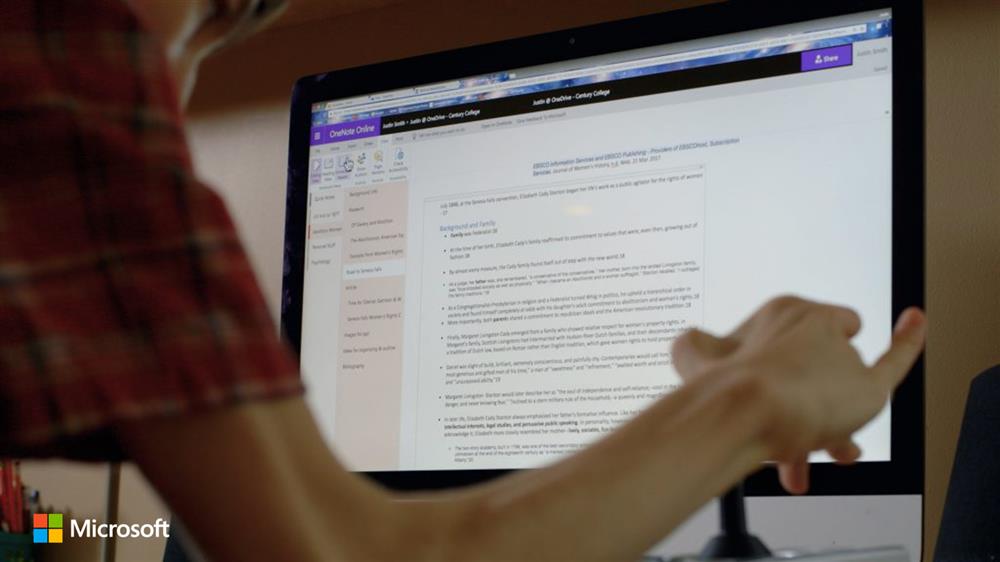A comprehensive strategy to make Office 365 fully accessible
- Solution
- Office 365
- Organization
- Microsoft Corporation
- Country of Implementation
- United States of America
- Region
- North America
- Start Year
- 2016
- First published
- 31.01.2018

Solution details
People
“I can produce content and nobody would know that a blind person had a role in that production.” Jack Mendez, Microsoft Office 365 User
Microsoft is an U.S. multinational technology company with headquarters in Redmond, Washington. The organization has developed Microsoft Office 365, a cloud-based subscription service for Windows, MacOS, iOS, Android, and Windows Phone. To simplify the utilization for persons with disabilities, Microsoft 365 has been made accessible by including accessible templates, built-in learning tools, intelligent suggestions for image alt -text , and an accessibility checker. More than 120 million people use Office 365 Commercial and more than 28 million consumers use Office 365 Home and Personal.
Problems Targeted
Persons with disabilities often face challenges accessing the technologies that allow them to work efficiently and independently with any device.
Solution, Innovation and Impact
Office 365 is available for home, business, enterprise and education use. Plans and pricing vary – including free versions for students and teachers – and can include access to fully installed Office applications for PC/Mac, tablet and phone, OneDrive storage and Skype Office 365 enables persons with disabilities to communicate in a variety of accessible ways, such as through accessible templates, which are structured for ease of navigation with screen readers and keyboards and use accessible fonts and colours; and an accessibility checker, designed to find and fix any issues that might make content difficult for people with disabilities. Additional features are the intelligent alternate text and the built-in learning tools that are used to read content more effectively, such as read text aloud, simultaneous highlighting, and syllabification. These innovations are improved on feedback from a disability community of more than 1,000 persons worldwide that Microsoft actively tracks, which is delivered directly to the respective engineers. The engineers then try to respond with experiences and features that better enable access and increase productivity. More than 1.2 billion people use Microsoft Office in 140 countries and in 107 languages. Skype Translator, Microsoft’s telecommunications application software, can translate voice calls in nine languages.
Funding, Outlook and Transferability
Microsoft’s accessibility business model can be replicated by mechanisms that ensure ongoing feedback from the disability community, which is critical to replicating inclusive design and accessibility. Additionally, customers with disabilities are encouraged to provide feedback via the organization’s staff through disability forums or the company’s Disability Answer Desk, which includes American Sign Language. Microsoft is a for-profit, publicly traded company and believes that imbedding disability inclusion and accessibility into the fabric of the company culture is essential to long-term success. The organization is helping other employers start similar programmes to develop more inclusive and accessible products and services, including non-profits. Additionally, Microsoft donates an average of $2.6 million in software each day to more than 86,000 non-profit organizations worldwide.
Media
Related information
- Connections
- 2
-
Organization
- People